Synology(시놀로지)에서 지난 01월 15일 배포한 DSM 6.2.2 24922 Update5는 각종 보안 취약점 및 이슈 문제들을 해결해 안정적인 NAS(Network Access Storage) 운영을 가능하게 합니다. 참고로 귀하의 Xpenology(헤놀로지)에 해당 업데이트를 적용하기 전 아래 첨부된 유의사항을 꼭 읽어보시는 것을 권장합니다.
DSM 6.2.2 24922 Update5 변화사항
DSM 6.2.2 24922 Update5 is Fixed Issues
1. Enhanced the compatibility of M.2 NVMe SSD devices.
DSM 6.2.2 24922 Update4 is Fixed Issues
1. Fixed the issue where the LED indicators on the drive slots of DS118, DS218, DS218play, DS418, DS418j, and RS819 might not work properly.
2. Fixed the issue where the certificate might not work properly when the renewal has failed.
3. Fixed the issue where manually renewed certificates may not be applied to certain services.
4. Fixed a security vulnerability regarding Net-SNMP (CVE-2018-18066).
5. Fixed multiple security vulnerabilities regarding Nginx (Synology-SA-19:33).
6. Fixed multiple security vulnerabilities (Synology-SA-19:37).
DSM 6.2.2 24922 Update3 is Fixed Issues, What's New
(Fixed Issues)
1. Fixed the issue where the system might be unable to install a package during first time installation.
2. Fixed the issue where shared folders could not be accessed via the SMB protocol if the smb.conf file was manually modified for Final Cut Pro X.
3. Improved the performance of the SMB protocol by reducing CPU usage when Synology NAS joins a domain.
4. Fixed the issue where Integrated Windows Authentication (IWA) might not work again if the protocol has been disabled before.
5. Fixed the issue where the LED indicators on the drive slots of RS4017xs+ and RS2818RP+ might not work properly.
6. Adjusted the notification mechanism to comply with the latest Gmail API.
7. Fixed the issue where duplicate entries of the same login event might be recorded at Log Center.
8. Fixed the issue where applying non-default date formats at personal settings might result in additional date information being displayed.
9. Fixed the issue where adding a Synology NAS to CMS host might result in a frozen "Checking" status and the device would not be added successfully.
10. Fixed the issue where the storage capacity of a volume could not be expanded after it was migrated to a new Synology NAS with its corresponding SSD cache.
(What's New)
1. Updated the protocol of Let's Encrypt to ACME V2 to enhance the stability of the registration process.
DSM 6.2.2 24922 Update2 is Fixed Issues, What's New
(Fixed Issues)
1. Adjusted Gmail notification authentication mechanism to comply with the new Gmail API.
2. Fixed the issue where the public sharing link function might not work properly.
3. Fixed several issues which might result from the defective NVMe SSDs, such as system startup failure.
4. Fixed the issue where Google Chrome might autofill usernames and passwords into incorrect fields.
5. Fixed the issue where the encrypted shared folders could not be accessed under certain conditions.
6. Fixed the issue where the encrypted shared folders could not be mounted properly after system startup.
7. Fixed the issue where, after the restart of Synology NAS or the configuration of Synology High Availability, the domain service powered by Directory Server for Windows Domain might not work properly.
(What's New)
1. Optimized the repair mechanism of RAID 6.
2. Enhanced the stability of Btrfs file system.
3. Enhanced the performance of the scheduled task to automatically empty the recycle bin.
DSM 6.2.2 24922 Update1 is Fixed Issues
1. Fixed an issue where available DSM updates may not be displayed in Control Panel and Notification.
2. Fixed an issue where domain users may not be able to change their passwords when logging in through DSM.
3. Fixed an issue where joining DSM to LDAP server might fail.
4. Fixed an issue where accessing a path with special characters after enabling Mac special characters feature may result in permission error.
5. Fixed an issue where some packages' functions might fail due to file permissions being reset by Package Center.
6. Enhanced the stability of Btrfs file system under certain high I/O loading conditions.
7. Fixed an issue where there's a small chance that UPS might be disabled after rebooting.
8. Fixed an issue where reconnecting via CIFS in File Station might fail under unstable connection environment.
9. Changed the default option for system date and time format settings to YYYY-MM-dd and HH:mm respectively.
10. Fixed a security vulnerability regarding Samba (Synology-SA-19:23).
11. Fixed a security vulnerability regarding libxslt (CVE-2019-11068).
DSM 6.2.2 24922 Important Note
1. The update is expected to be available for all regions within the next few days, although the time of release in each region may vary slightly.
2. This update will restart your Synology NAS.
3. In response to Gmail API changes, your DSM needs an update to this version to continue the functionality of sending notifications via Gmail. If you wish to skip this update, or if your Synology product model is not eligible to update to DSM 6.2, please refer to the following article which will guide you through the manual configuration: How to use Gmail SMTP server to send emails for DSM
새로운 DSM 6.2.2 24922 Update5는 상기 회색 박스에 언급한 것과 같은 보안 취약점 및 기능 문제를 해결할 수 있으며, 필자가 소개하지 않은 DSM 6.2.2 24922 업데이트에 대한 개선사항도 모두 포함하고 있습니다. 자세한 업데이트 내용은 DS918+ 릴리즈 노트(새창)를 통해 확인할 수 있습니다.
DSM 6.2.2 24922 Update5 적용 방법
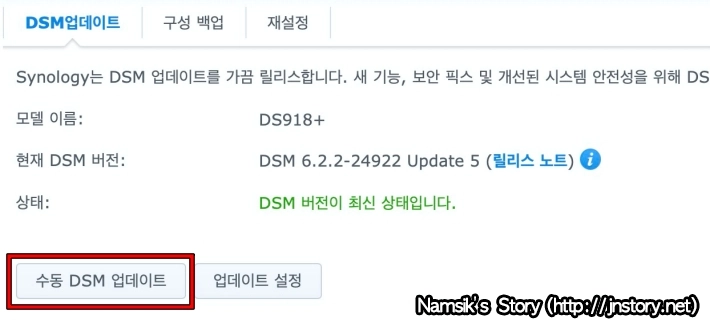
새로운 DSM 6.2.2 24922 Update5는 [제어판 → 업데이트 및 복원] 메뉴를 이용해 자동 업데이트를 받을 수도 있지만, 안정성을 위해 [수동 DSM 업데이트] 기능을 사용해 업데이트하는 것을 권장합니다. 첨부된 파일을 내려받은 후 반드시 압축을 해제하신 후 업데이트하시기 바랍니다. 이 포스트에 첨부된 DSM 설치 준비물은 6개월 이상 지난 구버전으로 더 이상 다운로드 링크를 제공하지 않습니다.
