Microsoft Internet Explorer는 국내에서 가장 많은 사용자를 확보하고 있는 인터넷 브라우저입니다.
이 포스트에서 소개해드리고자 하는 Fix IE Utility는 Microsoft Internet Explorer에 사용되는 ocx파일을 재연결하여 문제점을 해결하며, dll과 ocx파일을 재연결하는 것으로 문제가 해결되지 않는 경우에는 Microsoft Internet Explorer를 재설치하거나 포맷하는 것을 권장합니다.
Fix IE Utility 1.0 소개
This freeware portable utility re-registers around 89 concerned dll & ocx files required for the smooth operation of Internet Explorer. Before running the utility, make sure that all your Internet Explorer windows are closed. All product names, logos, and trademarks, eg Windows, Internet Explorer, are acknowledged as the registered intellectual property of their respective owners viz Microsoft. The utility is being offered as a freeware on a as-is basis without any warranties. Always best to create a System Restore point first before making any changes toy your system. This utility has been developed by Raghu Boddu for www.TheWindowsClub.com.
위의 내용을 조금 요약하여 설명하면, Internet Explorer에서 사용되는 89개의 DLL파일과 OCX파일을 재등록하는 과정을 진행한다고 합니다. 대부분 Internet Explorer에서 발생하는 문제는 위의 과정만 진행하면 해결됩니다.
Fix IE Utility 1.0 다운로드
이 프로그램은 The Windows Club에서 무료로 배포하는 프로그램이며, Windows Vista 또는 Windows 7의 사용자가 Internet Explorer 8.0을 사용하는 경우에만 문제의 해결이 가능하며 상위버젼의 Internet Explorer에서 발생하는 문제는 해결하지 못하니 이점 유의하여 내려받으시기 바랍니다.
프로그램의 사용방법
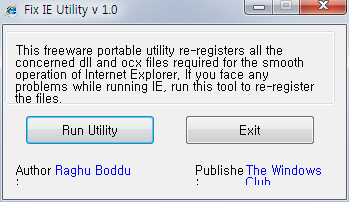
프로그램은 첨부한 캡쳐와 같이 매우 간단한 구조로 제작되어 있습니다.
별다른 생각없이 ‘Run Utility를 클릭하시면 프로그램이 알아서 dll파일과 ocx파일을 재등록 합니다. 참고로 Microsoft Internet Explorer를 실행중인 상태라면 꼭 종료하신 후 프로그램을 이용하시기 바랍니다.
